That in itself is not too bad, until one has several tabs open, each with a video. There are per video settings to switch OFF autoplay on a per page basis, but having to do it over and over is a bloody nuisance.
Fortunately the flags page in both Chrome and Vivaldi allows you to set 'click to play' for media.
Open Chrome or Vivald
Type “chrome://flags” in the Address bar and hit Enter
In the search box at the top, type in “autoplay"
Look for “Autoplay policy” and from the drop down menu, select “Document user activation is required”
Close Vivaldi or Chrome and open it again
Check chrome://flags and see if the setting has changed
If you have the browser set to reopen the last used tabs, just leave the flags page open and you will see on reopening it if the setting has stayed.
That's abo tit.
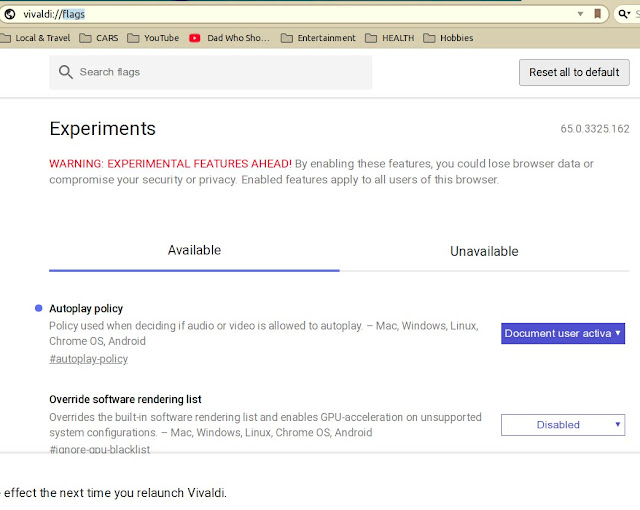
No comments:
Post a Comment